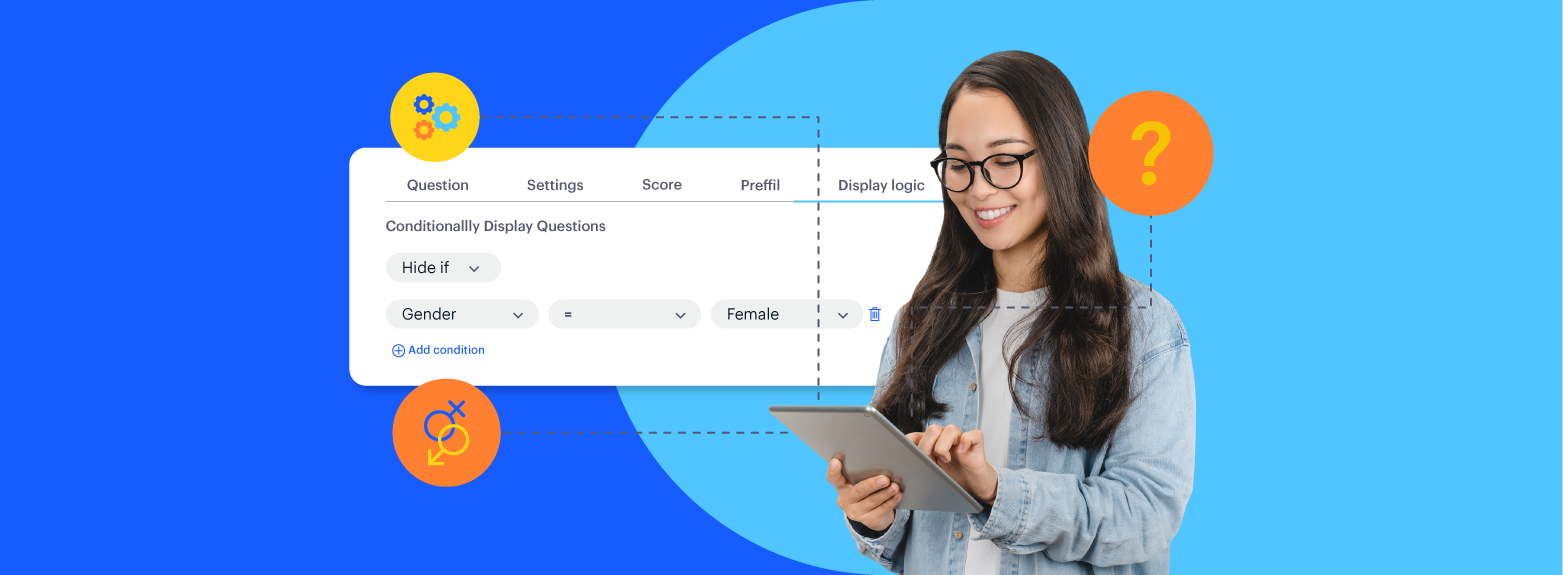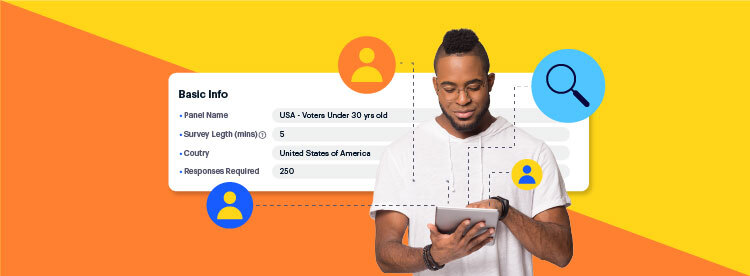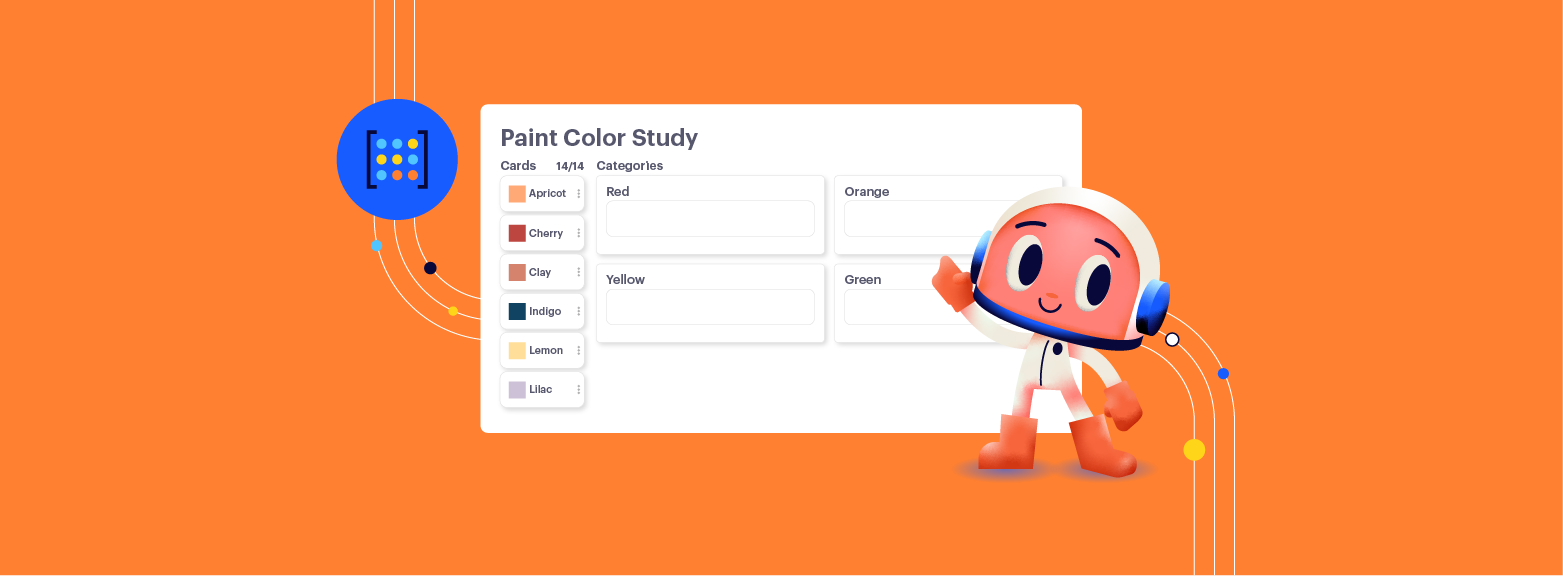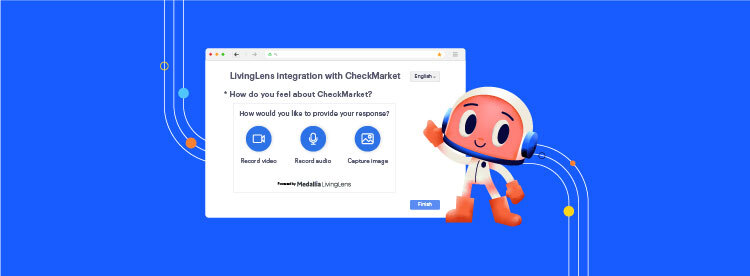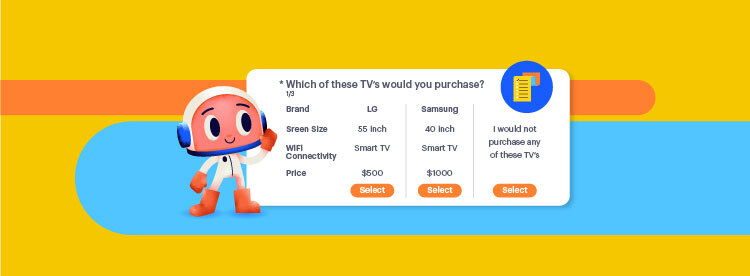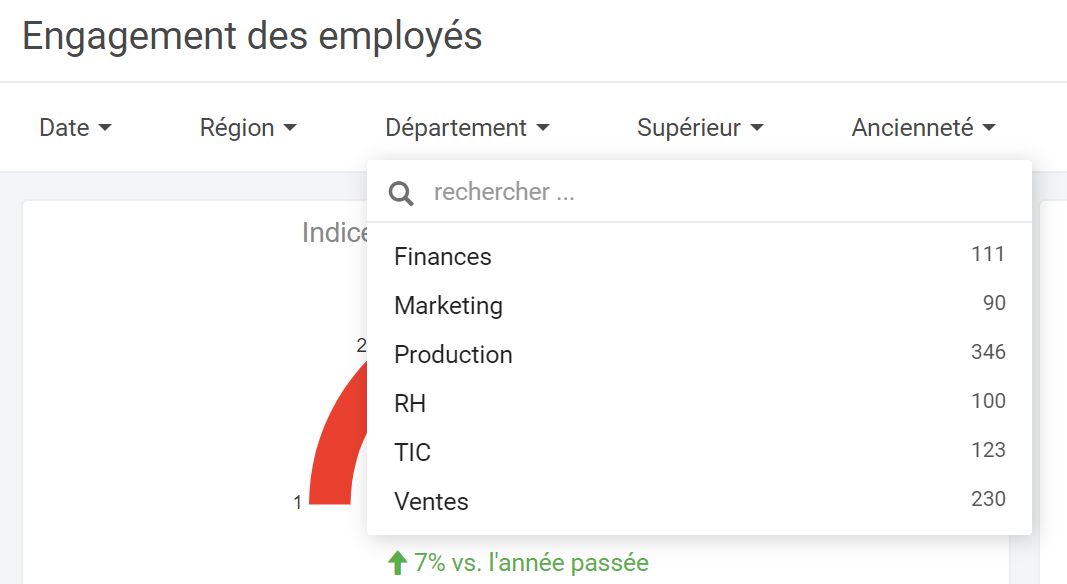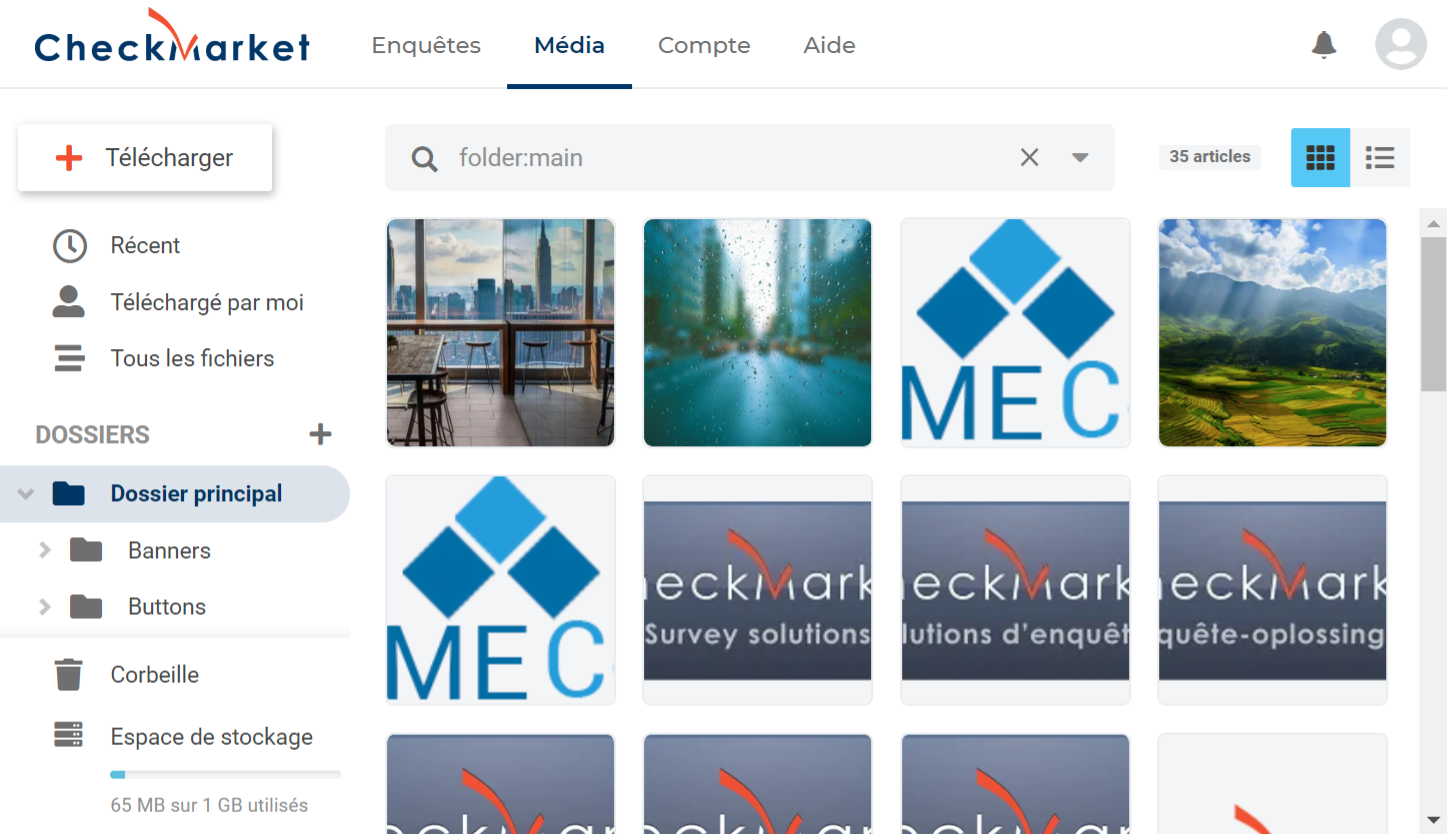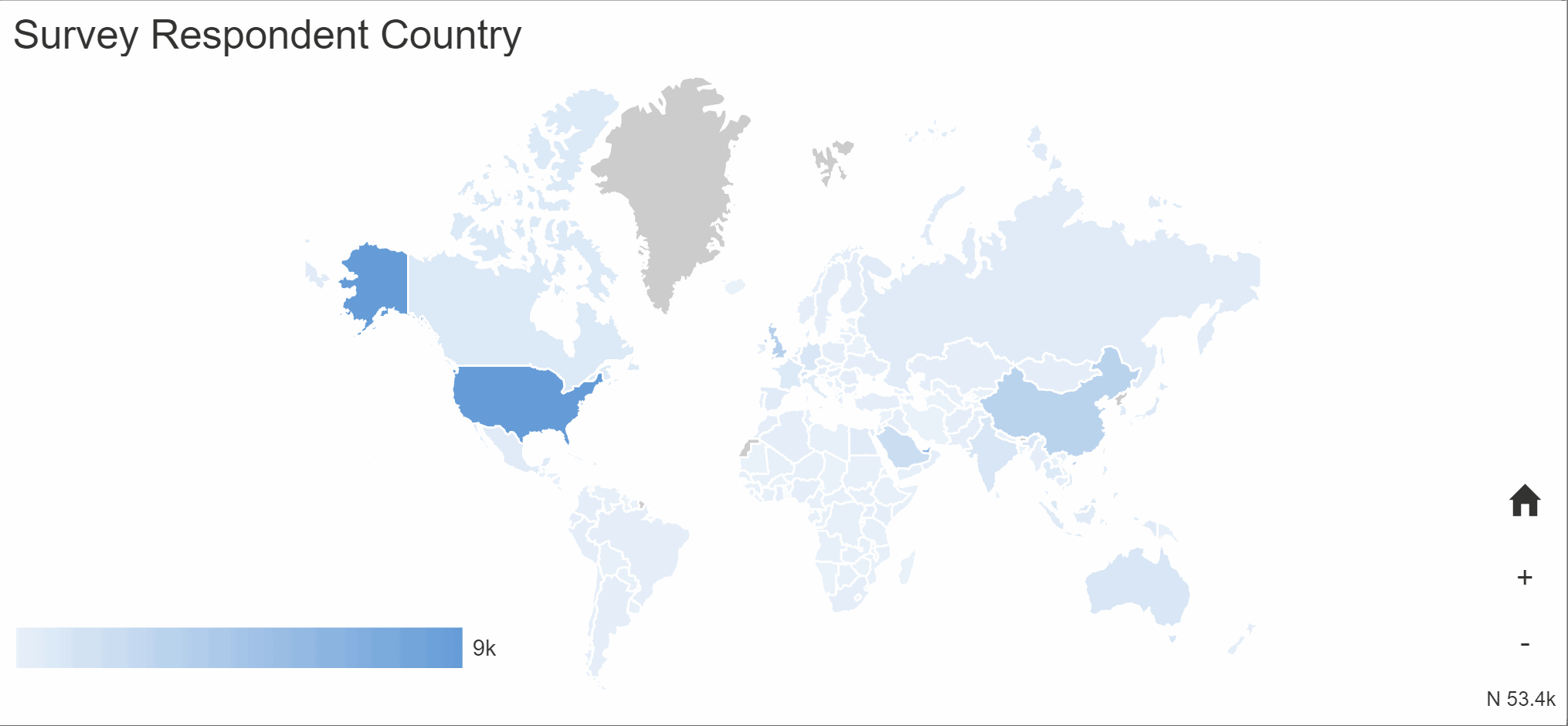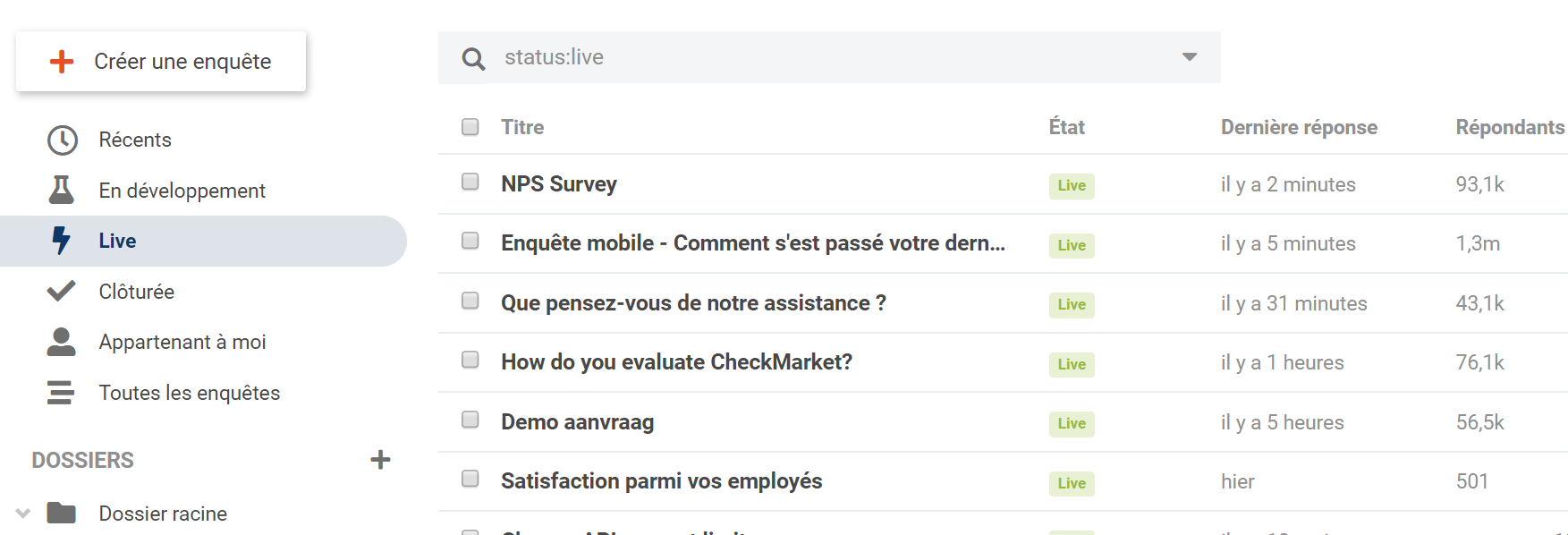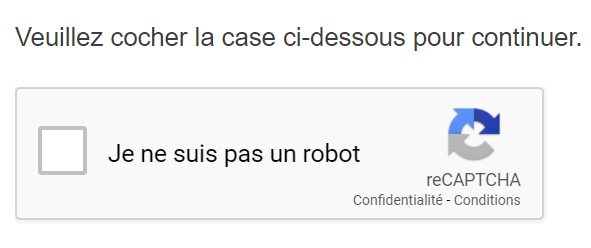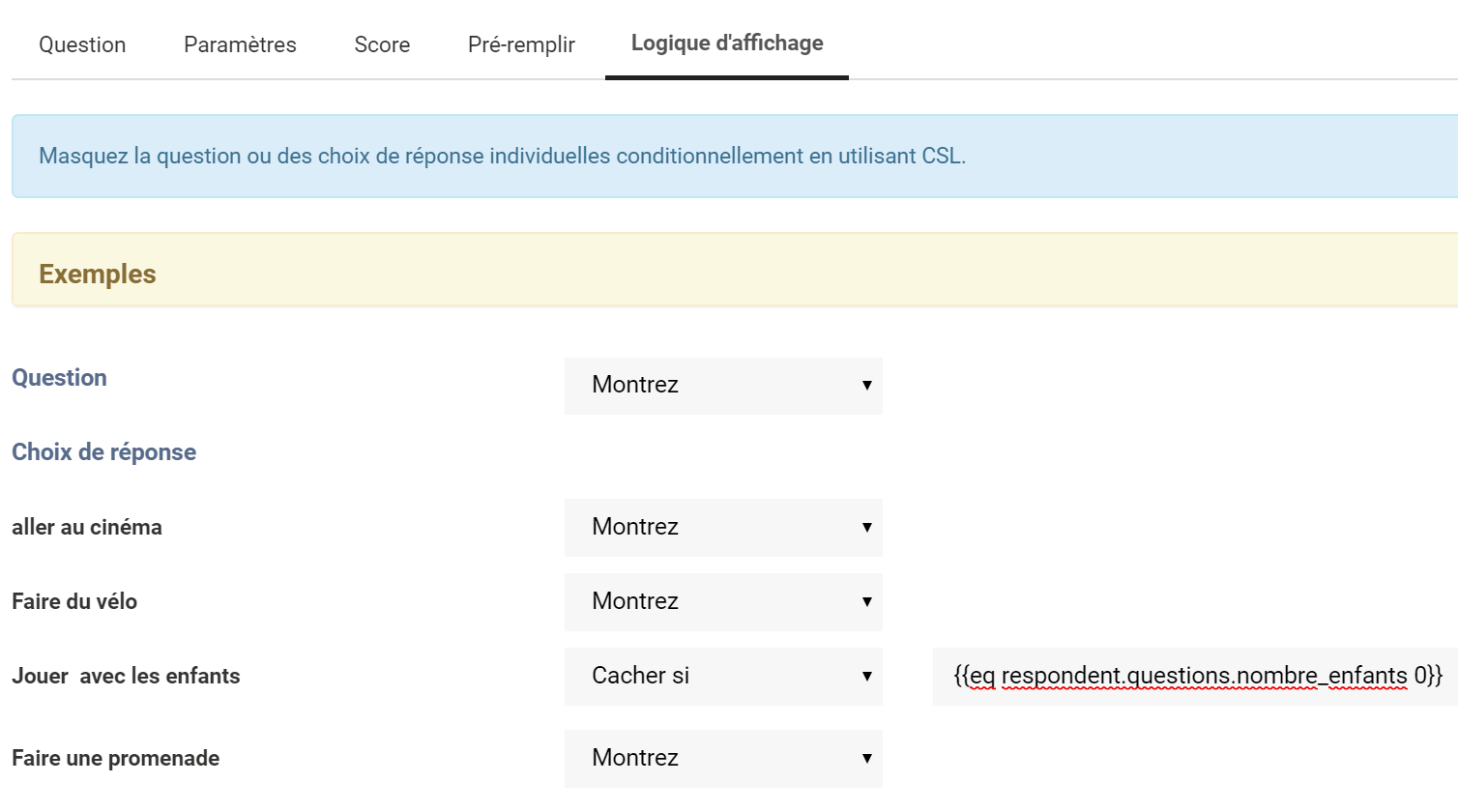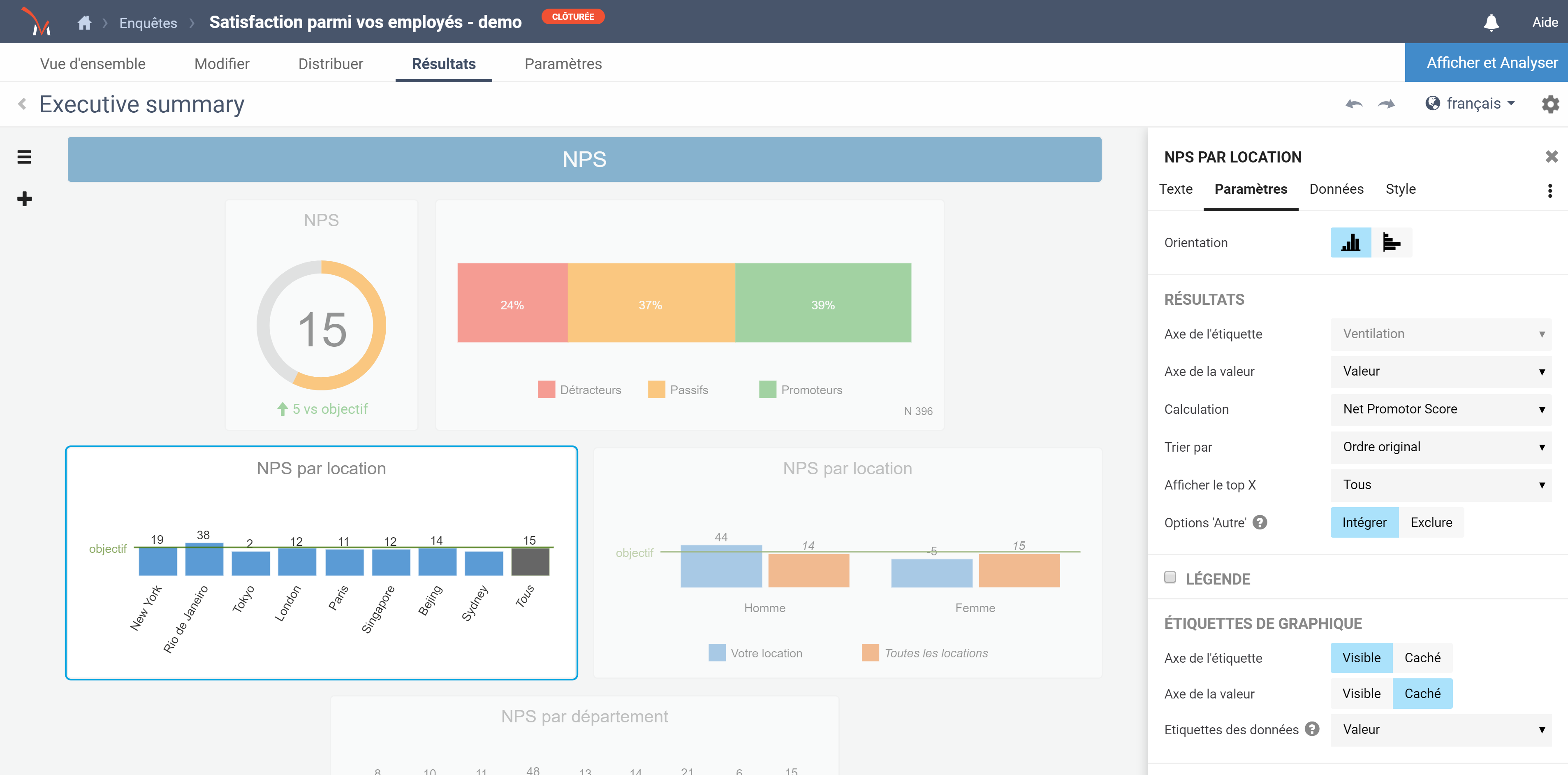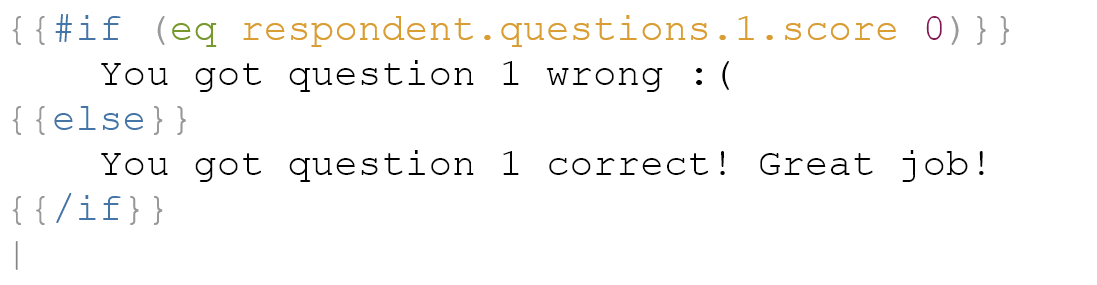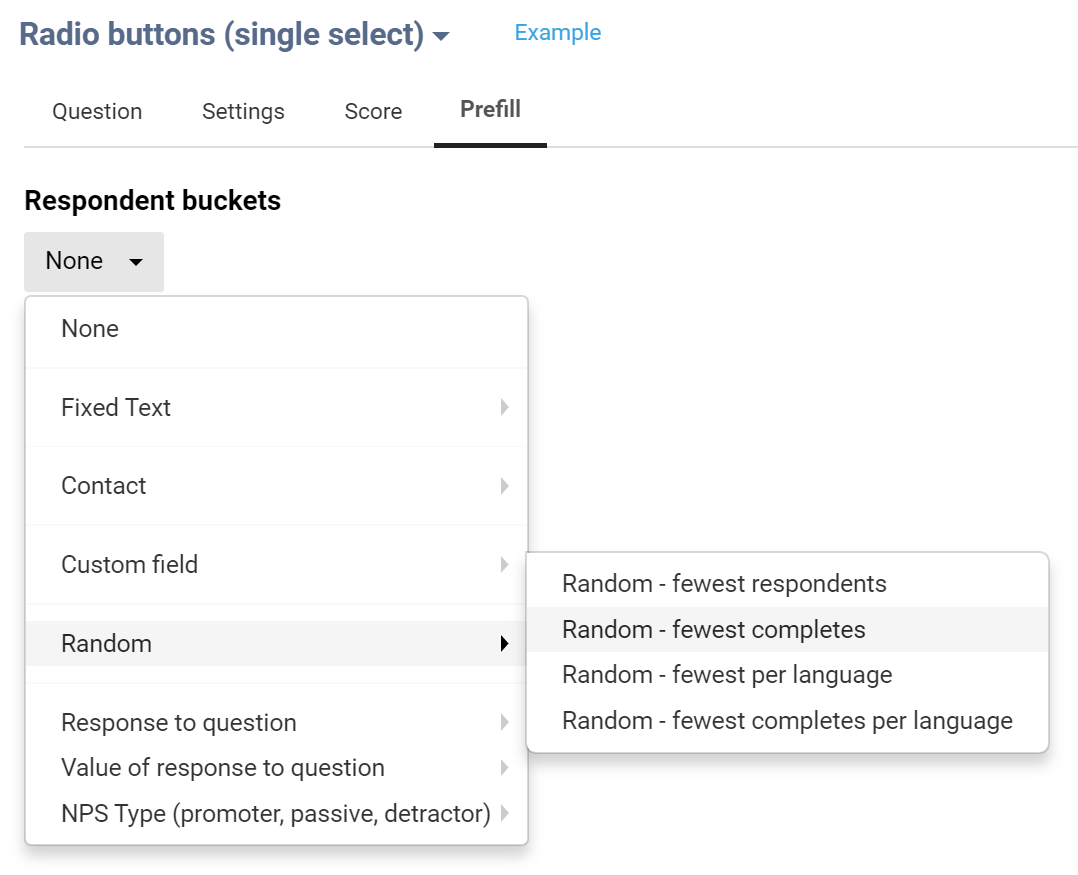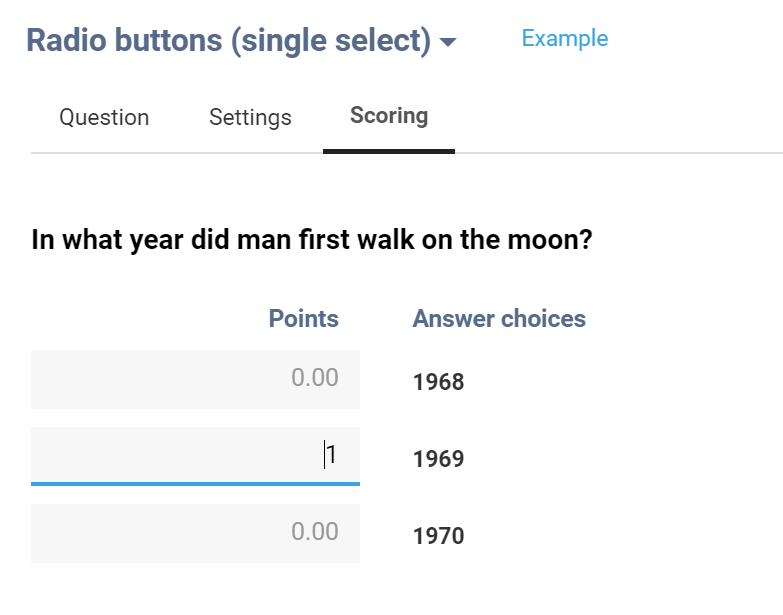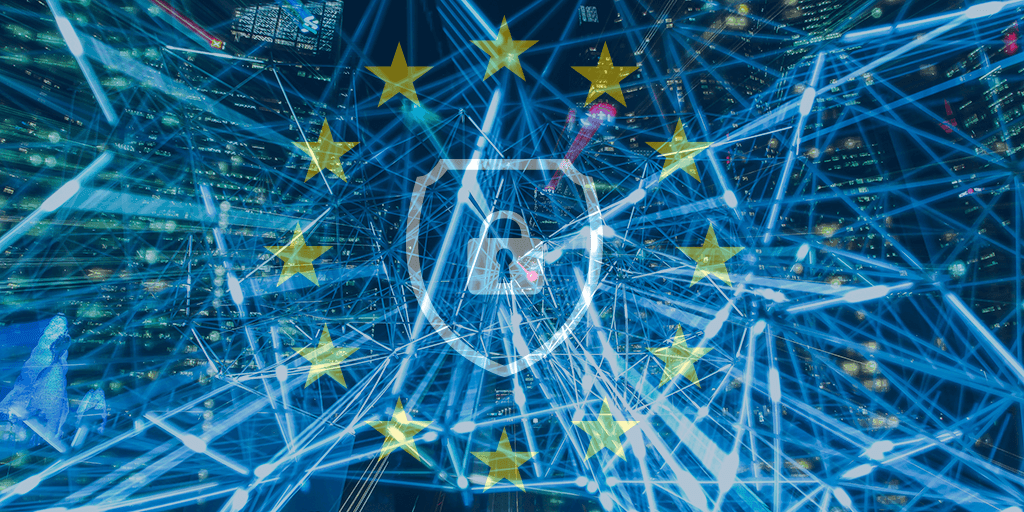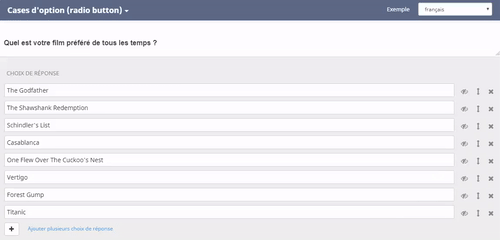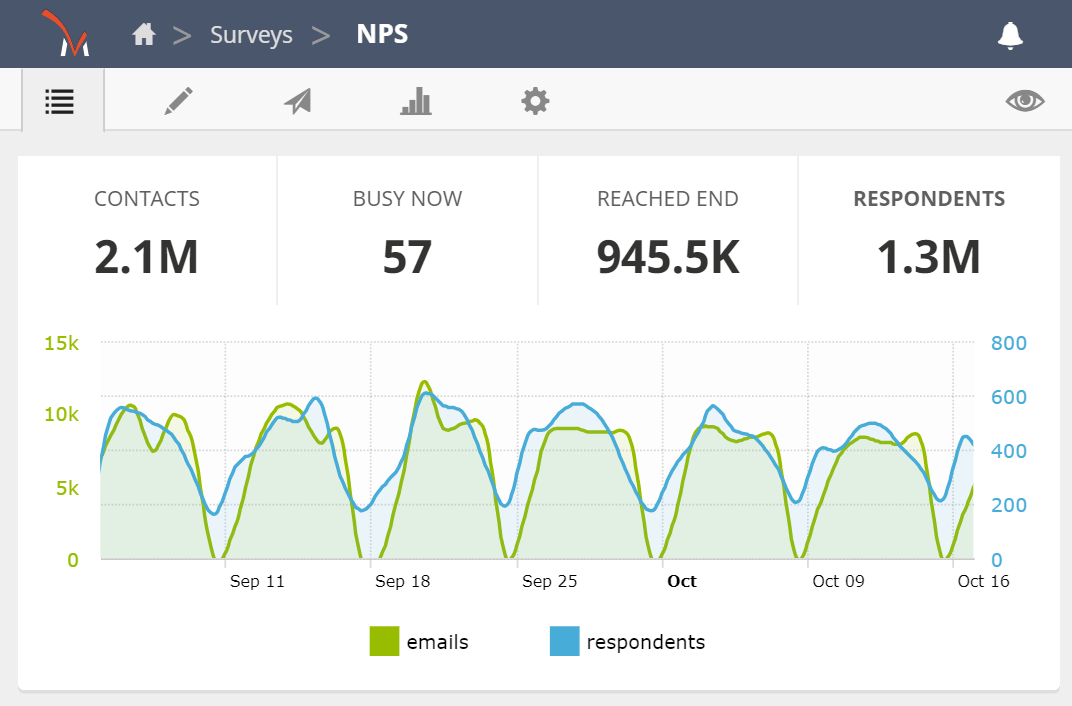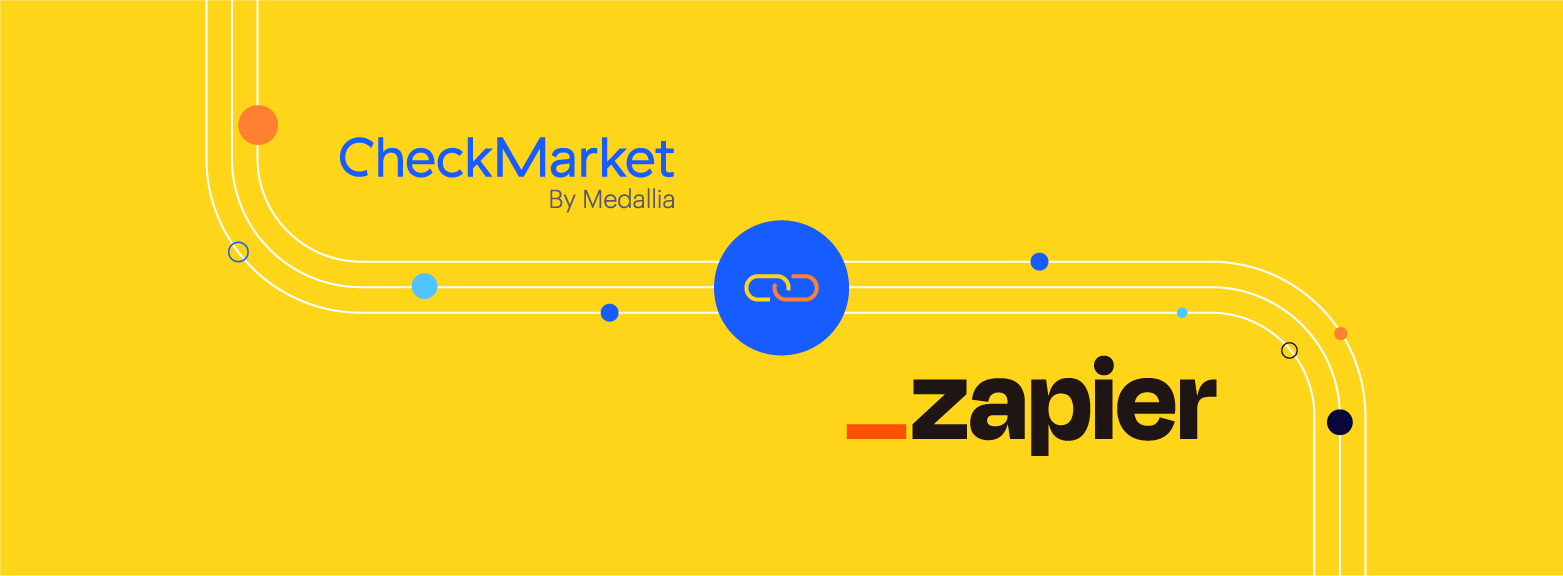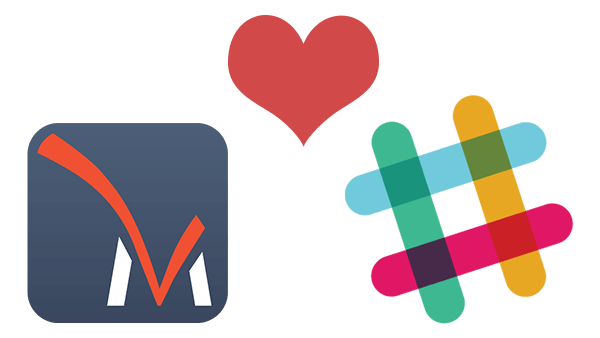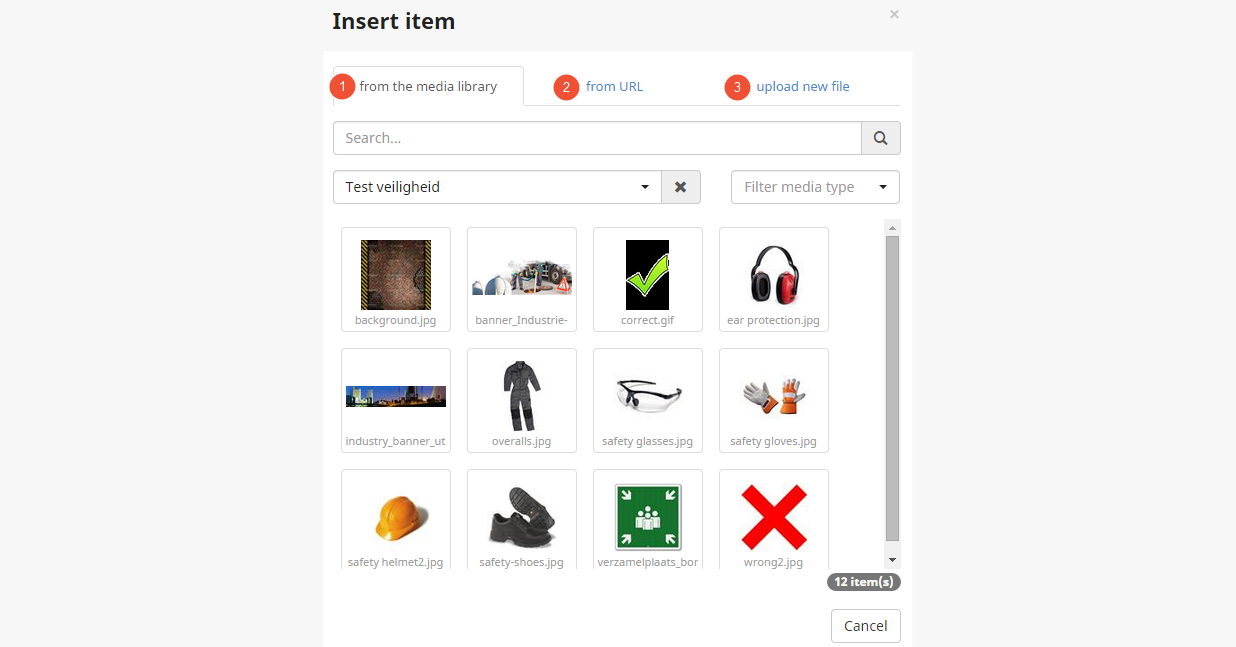We’re thrilled to announce some significant updates to CheckMarket, including enhanced display logic and new, easy ways to randomize answer choices in your surveys.
Here’s just a few of the goodies you can look forward to when you next log in:
- Simplified user experience for adding display logic to questions and answer choices
- Powerful new display logic options to choose from
- New answer choice randomization & anchoring options
- Ease of use improvements for survey creation
Simplified user experience for adding display logic to surveys
Previously, to implement display logic for questions and answer choices, you needed to use the CheckMarket Scripting Language (CSL). CSL is a very powerful tool, and is extremely useful for setting up more advanced and complex display logic. However, we recognize that in some cases, you may not have the time or resources to reap the benefits from CSL.
So, to supplement our CSL offering, we’ve introduced an additional ‘point-and-click’ interface which makes it much easier to set up and configure your question-level and answer-choice-level display logic. Learn more in our knowledgebase articles here and here.
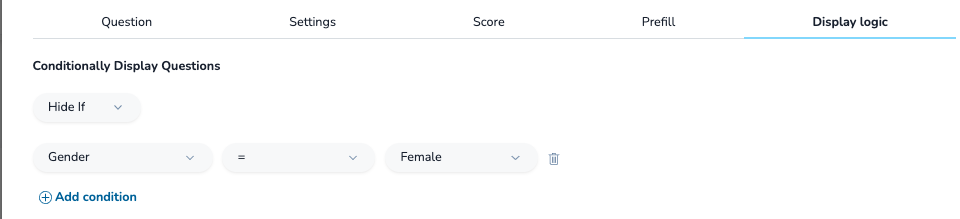
Powerful new display logic options to choose from
In addition to creating a more user-friendly way to set up display logic for questions and answer choices, we’ve introduced new options that will be available to select in each of the display logic dropdowns – at the page level, question level, and answer choice level.
Previously, the options offered within the page display logic dropdowns were limited to single-select options, such as “is,” “is not,” “is empty,” “is not empty,” etc.
We’ve introduced six new options, including four multi-select options, which will allow you to select multiple data points within one single condition, providing additional flexibility:
- Is one of (multi-select)
- Is not any of (multi-select)
- Contains all of (multi-select)
- Does not contain all of (multi-select)
- Is greater than or equal to
- Is less than or equal to
New answer choice display order & randomization options
An essential aspect of market research involves randomizing your survey to ensure that any bias is eliminated across survey participants, thereby improving the data quality of your survey results.
With this release, we’ve introduced new ways to randomize the order in which each question’s answer choices are displayed, from simpler use cases to advanced randomization – including flip choices, displaying random subsets, anchoring the position of certain answer choices, and more. Learn more about the new answer choice order options available to you in our dedicated knowledgebase article.
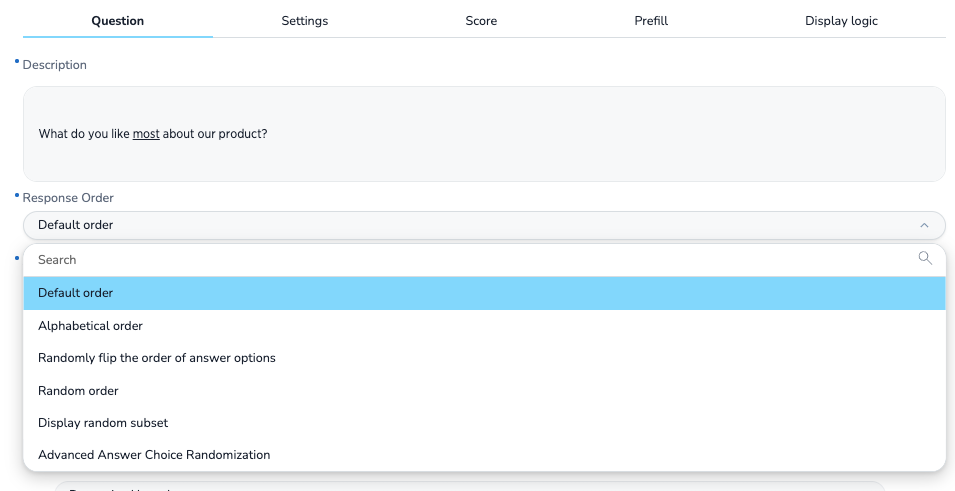
Ease-of-use improvements for survey creation
Finally, with this release we’ve made a couple of smaller improvements to survey creation.
Copy a page of questions
You can now copy an entire page of questions from another survey. This will ensure you don’t have to copy one question at a time, which will save time when building surveys. Read our knowledgebase article to learn more.
Viewing the entire question text when copying a question
When copying a question from another survey, you can now see the entire question text rather than a truncated version of it, making it easier to identify.
Happy researching!
We hope you’re as excited about the new improvements to CheckMarket as we are. Dive into CheckMarket now to try out the new functionality for yourself.
Alternatively, if you’re not already using CheckMarket, what are you waiting for?
CheckMarket offers a friendly, modern platform that focuses on engaging an audience and bringing in comprehensive and actionable feedback.