To get high response rates your surveys and emails must be appealing, and match your company’s branding. Adding your logo increases recognizability, adding an image of an incentive, increases click-through and completion rates. You may want to show a series of ads or packaging and ask respondents what they think.
For all these reasons and many more, media elements like images, videos, PDFs are an integral part of surveys. All our accounts come with a free 1 GB media library where you can store these media elements.
The next step is adding them to your surveys. That’s where the new media picker comes in. It makes it easy to visually add images and videos to your surveys and emails. Search by type, keyword and folder. Simply click on the image or video you want to add, and it will appear where your cursor is. Drag one of the corners to change its size.
And as with all things CheckMarket, it works on your tablet or mobile device as well!
Different search options
Apart from scrolling through all items in your media library, you can save even more time by using the search field on top and searching by file name.
You can’t remember the file name, but you do know the folder in which you’ve saved your image? Select the correct folder from the drop-down list and scroll through all media items in that specific folder. Simply click on an image to add it to your survey. One extra reason to properly organize your media library.
Other functions
Using the different tabs in the media picker you can upload a new item to your media library and save it directly to the correct folder so your library stays organized. The newly uploaded item will be selected automatically.
Or you can specify a URL where you’ve saved your own image or video. You don’t have to switch menus before doing so. Just click on the desired tab and follow the instructions there.
Review the selected banner
Still not sure you’ve selected the right media item? Once you’ve selected a banner in the survey Appearance menu, an eye icon ![]() will appear in front of the file name. Click on this eye to see the image in full size. If it’s not the one you wanted, click on the file name again and select a new media library item.
will appear in front of the file name. Click on this eye to see the image in full size. If it’s not the one you wanted, click on the file name again and select a new media library item.
No more shifting between your survey settings and your media library to make sure you’ve got the right one! All is done from the same page.
Need professional help?
Our designers can create a reusable custom design for you that matches your company’s branding. Contact our Support Team for more information and a tender.
Currently our new pop-up is available in the survey appearance page only, but our developers are working hard to implement it to other pages as well. So check back regularly for updates.
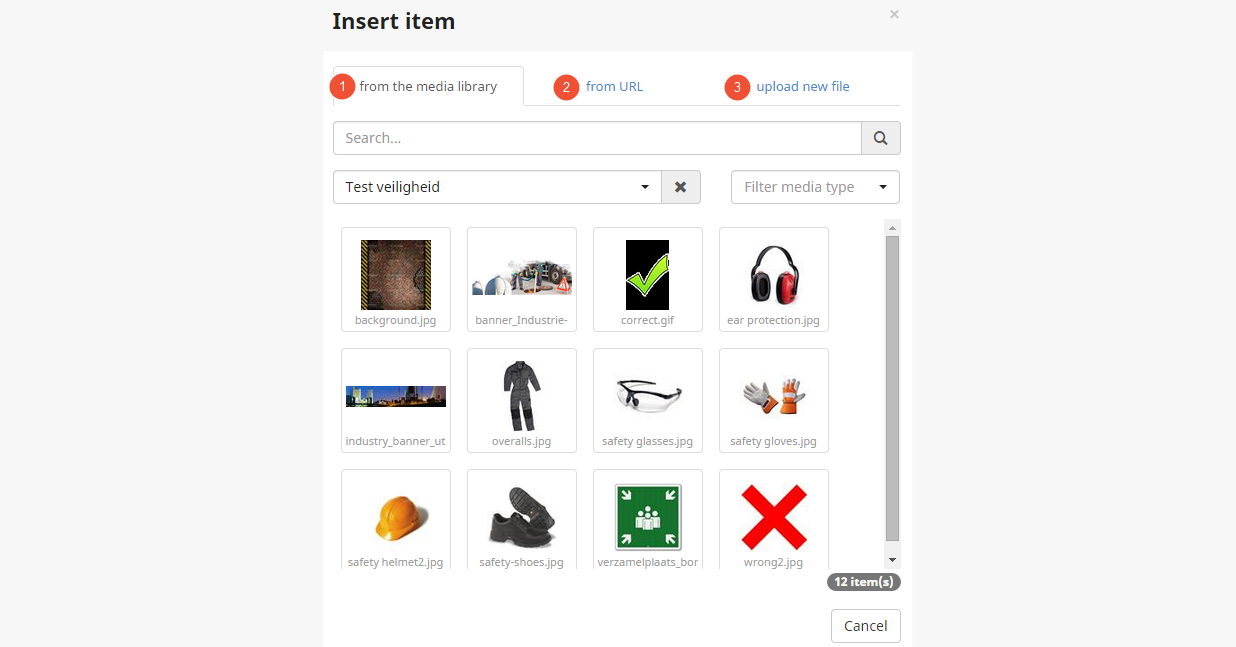
Laisser un commentaire