Vous pouvez intégrer la question NPS® directement dans l’invtiation par e-mail. Quand un contact sélectionne un score dans l’e-mail, ce score sera automatiquement enregistré dans les résultats. En même temps le contact sera mené vers la 2ième page de l’enquête, sans devoir cliquer sur le bouton Suivant.
Ainsi vos répondants peuvent commencer à remplir l’enquête encore plus vite et ils sautent l’introduction complètement.
N’oubliez pas que les répondants que vous n’invitent pas par e-mail, verront encore toujours l’introductions. Faites en sorte que vous prévoyez encore de texte là.
Vous pouvez intégrer la question NPS en deux manières : en utilisant le modèle Net Promoter Score (incorporé dans e-mail) que nous recommandons !) ou en intégrant la question NPS manuellement à l’invitations (connaissance HTML nécessaire).
Intégrer la question NPS automatiquement (avec le modèle)
C’est vraiment l’option la plus facile pour intégrer la question NPS dans votre invitation. Dans ce modèle la question NPS est déjà incorporé dans l’invitation et l’e-mail-même est optimalisé pour tous les clients de messagerie.
L’enquête contient déjà la question NPS est les questions de suivi les plus importantes.
Vous pouvez bien sûr encore modifier l’enquête et ajouter plus de questions. Mais faites en sorte que question NPS reste la première question de l’enquête et qu’elle se trouve toujours sur une page séparée.
Pour sélectionner le modèle correct, veuillez suivre les étapes suivantes :
- Connectez-vous à CheckMarket.
- Cliquez sur Créer une nouvelle enquête.
- Sélectionnez l’option Basez sur un modèle.
- Cliquez sur Net Promoter Score (incorporé dans e-mail).
L’enquête est maintenant créée.
Pour modifier (ou consulter) l’invitation, faites le suivant :
- Cliquez sur Distribuer et ensuite sur Ajouter / Supprimer canaux.
- Cochez les cases Par E-mail et Envoyer via CheckMarket.
- Cliquez sur Enregistrer.
- Cliquez sur Invitation par e-mail.
Ici vous pouvez modifier le nom De et l’addresse de réponse ou vous pouvez changer le Sujet. N’oubliez pas d’ajouter le nom de votre entreprise ou produit et aussi une signature. Ajoutez aussi votre propre logo afin que votre e-mail sera reconnaissable pour tous les destinataires.
Envoyez un exemple de l’invitation à vous-même ou à vos collègues pour tester.
Intégrer la question NPS manuellement
Votre enquête est déjà créé ? Suivez les étapes ci-dessous pour intégrer la question NPS dans votre invitation par e-mail.
- Connectez-vous à CheckMarket.
- Ouvrez votre enquête.
- Cliquez sur Distribuer et ensuite sur Ajouter / Supprimer canaux.
- Cochez les cases Par E-mail et Envoyer via CheckMarket.
- Cliquez sur Enregistrer.
- Cliquez sur Invitation par e-mail.
- Cliquez sur le bouton avec les 2 guillemets < > pour ouvrir la version HTML de l’invitation.
- Sélectionnez la partie suivante :
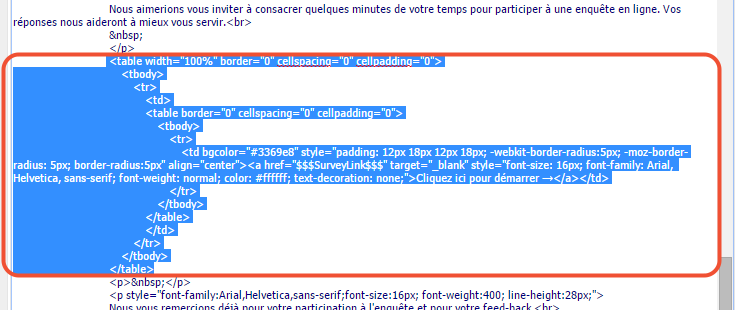
- Remplacez cette partie par le code suivant :
<table cellpadding="0" cellspacing="0" style="font-family: Arial, Helvetica, sans-serif; font-weight: normal;width:100%"> <tbody> <tr> <td style="width:9%;min-width:25px"> <table style="width:90%" cellpadding="0" cellspacing="0"> <tbody> <tr> <td style="display: block;text-align:center" align="center" height="40" bgcolor="#fff" width="100%"><!--[if mso]><v:roundrect xmlns:v="urn:schemas-microsoft-com:vml" xmlns:w="urn:schemas-microsoft-com:office:word" href="{{contact.surveyUrl}}&q1=1&as=1" style="height:40px;v-text-anchor:middle;width:50px;" arcsize="5%" strokecolor="#999" fillcolor="#fff"><w:anchorlock/><center style="color:#333332;font-family:sans-serif;font-size:14px;">0</center></v:roundrect><![endif]--><a href="{{contact.surveyUrl}}&q1=1&as=1" style="border:1px solid #ccc;border-radius:3px;font-weight: bold; font-family:sans-serif; text-decoration: none; line-height:40px; width:100%;min-width:25px; display:inline-block;color: #333332;mso-hide:all;">0 </a></td> </tr> </tbody> </table> </td> <td style="width:9%;min-width:25px"> <table style="width:90%" cellpadding="0" cellspacing="0"> <tbody> <tr> <td style="display: block;text-align:center" align="center" height="40" bgcolor="#fff" width="100%"><!--[if mso]><v:roundrect xmlns:v="urn:schemas-microsoft-com:vml" xmlns:w="urn:schemas-microsoft-com:office:word" href="{{contact.surveyUrl}}&q1=2&as=1" style="height:40px;v-text-anchor:middle;width:50px;" arcsize="5%" strokecolor="#999" fillcolor="#fff"><w:anchorlock/><center style="color:#333332;font-family:sans-serif;font-size:14px;">1</center></v:roundrect><![endif]--><a href="{{contact.surveyUrl}}&q1=2&as=1" style="border:1px solid #ccc;border-radius:3px;font-weight: bold; font-family:sans-serif; text-decoration: none; line-height:40px; width:100%;min-width:25px; display:inline-block;color: #333332;mso-hide:all;">1 </a></td> </tr> </tbody> </table> </td> <td style="width:9%;min-width:25px"> <table style="width:90%" cellpadding="0" cellspacing="0"> <tbody> <tr> <td style="display: block;text-align:center" align="center" height="40" bgcolor="#fff" width="100%"><!--[if mso]><v:roundrect xmlns:v="urn:schemas-microsoft-com:vml" xmlns:w="urn:schemas-microsoft-com:office:word" href="{{contact.surveyUrl}}&q1=3&as=1" style="height:40px;v-text-anchor:middle;width:50px;" arcsize="5%" strokecolor="#999" fillcolor="#fff"><w:anchorlock/><center style="color:#333332;font-family:sans-serif;font-size:14px;">2</center></v:roundrect><![endif]--><a href="{{contact.surveyUrl}}&q1=3&as=1" style="border:1px solid #ccc;border-radius:3px;font-weight: bold; font-family:sans-serif; text-decoration: none; line-height:40px; width:100%;min-width:25px; display:inline-block;color: #333332;mso-hide:all;">2 </a></td> </tr> </tbody> </table> </td> <td style="width:9%;min-width:25px"> <table style="width:90%" cellpadding="0" cellspacing="0"> <tbody> <tr> <td style="display: block;text-align:center" align="center" height="40" bgcolor="#fff" width="100%"><!--[if mso]><v:roundrect xmlns:v="urn:schemas-microsoft-com:vml" xmlns:w="urn:schemas-microsoft-com:office:word" href="{{contact.surveyUrl}}&q1=4&as=1" style="height:40px;v-text-anchor:middle;width:50px;" arcsize="5%" strokecolor="#999" fillcolor="#fff"><w:anchorlock/><center style="color:#333332;font-family:sans-serif;font-size:14px;">3</center></v:roundrect><![endif]--><a href="{{contact.surveyUrl}}&q1=4&as=1" style="border:1px solid #ccc;border-radius:3px;font-weight: bold; font-family:sans-serif; text-decoration: none; line-height:40px; width:100%;min-width:25px; display:inline-block;color: #333332;mso-hide:all;">3 </a></td> </tr> </tbody> </table> </td> <td style="width:9%;min-width:25px"> <table style="width:90%" cellpadding="0" cellspacing="0"> <tbody> <tr> <td style="display: block;text-align:center" align="center" height="40" bgcolor="#fff" width="100%"><!--[if mso]><v:roundrect xmlns:v="urn:schemas-microsoft-com:vml" xmlns:w="urn:schemas-microsoft-com:office:word" href="{{contact.surveyUrl}}&q1=5&as=1" style="height:40px;v-text-anchor:middle;width:50px;" arcsize="5%" strokecolor="#999" fillcolor="#fff"><w:anchorlock/><center style="color:#333332;font-family:sans-serif;font-size:14px;">4</center></v:roundrect><![endif]--><a href="{{contact.surveyUrl}}&q1=5&as=1" style="border:1px solid #ccc;border-radius:3px;font-weight: bold; font-family:sans-serif; text-decoration: none; line-height:40px; width:100%;min-width:25px; display:inline-block;color: #333332;mso-hide:all;">4 </a></td> </tr> </tbody> </table> </td> <td style="width:9%;min-width:25px"> <table style="width:90%" cellpadding="0" cellspacing="0"> <tbody> <tr> <td style="display: block;text-align:center" align="center" height="40" bgcolor="#fff" width="100%"><!--[if mso]><v:roundrect xmlns:v="urn:schemas-microsoft-com:vml" xmlns:w="urn:schemas-microsoft-com:office:word" href="{{contact.surveyUrl}}&q1=6&as=1" style="height:40px;v-text-anchor:middle;width:50px;" arcsize="5%" strokecolor="#999" fillcolor="#fff"><w:anchorlock/><center style="color:#333332;font-family:sans-serif;font-size:14px;">5</center></v:roundrect><![endif]--><a href="{{contact.surveyUrl}}&q1=6&as=1" style="border:1px solid #ccc;border-radius:3px;font-weight: bold; font-family:sans-serif; text-decoration: none; line-height:40px; width:100%;min-width:25px; display:inline-block;color: #333332;mso-hide:all;">5 </a></td> </tr> </tbody> </table> </td> <td style="width:9%;min-width:25px"> <table style="width:90%" cellpadding="0" cellspacing="0"> <tbody> <tr> <td style="display: block;text-align:center" align="center" height="40" bgcolor="#fff" width="100%"><!--[if mso]><v:roundrect xmlns:v="urn:schemas-microsoft-com:vml" xmlns:w="urn:schemas-microsoft-com:office:word" href="{{contact.surveyUrl}}&q1=7&as=1" style="height:40px;v-text-anchor:middle;width:50px;" arcsize="5%" strokecolor="#999" fillcolor="#fff"><w:anchorlock/><center style="color:#333332;font-family:sans-serif;font-size:14px;">6</center></v:roundrect><![endif]--><a href="{{contact.surveyUrl}}&q1=7&as=1" style="border:1px solid #ccc;border-radius:3px;font-weight: bold; font-family:sans-serif; text-decoration: none; line-height:40px; width:100%;min-width:25px; display:inline-block;color: #333332;mso-hide:all;">6 </a></td> </tr> </tbody> </table> </td> <td style="width:9%;min-width:25px"> <table style="width:90%" cellpadding="0" cellspacing="0"> <tbody> <tr> <td style="display: block;text-align:center" align="center" height="40" bgcolor="#fff" width="100%"><!--[if mso]><v:roundrect xmlns:v="urn:schemas-microsoft-com:vml" xmlns:w="urn:schemas-microsoft-com:office:word" href="{{contact.surveyUrl}}&q1=8&as=1" style="height:40px;v-text-anchor:middle;width:50px;" arcsize="5%" strokecolor="#999" fillcolor="#fff"><w:anchorlock/><center style="color:#333332;font-family:sans-serif;font-size:14px;">7</center></v:roundrect><![endif]--><a href="{{contact.surveyUrl}}&q1=8&as=1" style="border:1px solid #ccc;border-radius:3px;font-weight: bold; font-family:sans-serif; text-decoration: none; line-height:40px; width:100%;min-width:25px; display:inline-block;color: #333332;mso-hide:all;">7</a></td> </tr> </tbody> </table> </td> <td style="width:9%;min-width:25px"> <table style="width:90%" cellpadding="0" cellspacing="0"> <tbody> <tr> <td style="display: block;text-align:center" align="center" height="40" bgcolor="#fff" width="100%"><!--[if mso]><v:roundrect xmlns:v="urn:schemas-microsoft-com:vml" xmlns:w="urn:schemas-microsoft-com:office:word" href="{{contact.surveyUrl}}&q1=9&as=1" style="height:40px;v-text-anchor:middle;width:50px;" arcsize="5%" strokecolor="#999" fillcolor="#fff"><w:anchorlock/><center style="color:#333332;font-family:sans-serif;font-size:14px;">8</center></v:roundrect><![endif]--><a href="{{contact.surveyUrl}}&q1=9&as=1" style="border:1px solid #ccc;border-radius:3px;font-weight: bold; font-family:sans-serif; text-decoration: none; line-height:40px; width:100%;min-width:25px; display:inline-block;color: #333332;mso-hide:all;">8</a></td> </tr> </tbody> </table> </td> <td style="width:9%;min-width:25px"> <table style="width:90%" cellpadding="0" cellspacing="0"> <tbody> <tr> <td style="display: block;text-align:center" align="center" height="40" bgcolor="#fff" width="100%"><!--[if mso]><v:roundrect xmlns:v="urn:schemas-microsoft-com:vml" xmlns:w="urn:schemas-microsoft-com:office:word" href="{{contact.surveyUrl}}&q1=10&as=1" style="height:40px;v-text-anchor:middle;width:50px;" arcsize="5%" strokecolor="#999" fillcolor="#fff"><w:anchorlock/><center style="color:#333332;font-family:sans-serif;font-size:14px;">9</center></v:roundrect><![endif]--><a href="{{contact.surveyUrl}}&q1=10&as=1" style="border:1px solid #ccc;border-radius:3px;font-weight: bold; font-family:sans-serif; text-decoration: none; line-height:40px; width:100%;min-width:25px; display:inline-block;color: #333332;mso-hide:all;">9</a></td> </tr> </tbody> </table> </td> <td style="width:9%;min-width:25px"> <table style="width:90%" cellpadding="0" cellspacing="0"> <tbody> <tr> <td style="display: block;text-align:center" align="center" height="40" bgcolor="#fff" width="100%"><!--[if mso]><v:roundrect xmlns:v="urn:schemas-microsoft-com:vml" xmlns:w="urn:schemas-microsoft-com:office:word" href="{{contact.surveyUrl}}&q1=11&as=1" style="height:40px;v-text-anchor:middle;width:50px;" arcsize="5%" strokecolor="#999" fillcolor="#fff"><w:anchorlock/><center style="color:#333332;font-family:sans-serif;font-size:14px;width:40px;">10</center></v:roundrect><![endif]--><a href="{{contact.surveyUrl}}&q1=11&as=1" style="border:1px solid #ccc;border-radius:3px;font-weight: bold; font-family:sans-serif; text-decoration: none; line-height:40px; width:100%;min-width:25px; display:inline-block;color: #333332;mso-hide:all;">10</a></td> </tr> </tbody> </table> </td> </tr> <tr> <td colspan="6" style="font-family: Arial, Helvetica, sans-serif;color:red;font-size:12px;padding-top:10px" align="left">Tout à fait improbable</td> <td colspan="5" style="font-family: Arial, Helvetica, sans-serif;color:green;font-size:12px;padding-top:10px;padding-right:5px;" align="right">Tout à fait probable</td> </tr> </tbody> </table> - Cliquez sur Ok pour retourner vers la version avec l’éditeur riche.
- Votre invitation ressemble à ceci :
- Ajoutez le nom de l’entreprise ou de la service que vous voulez évaluer.
- N’oubliez pas d’ajouter votre logo et une signature, de modifier les variables, de personnaliser votre message, etc.
- Cliquez sur op Enregistrer.
Envoyez aussi un exemple de l’invitation à vous-même (ou à un collègue) pour être 200% sûr qu’elle semble bonne et que tous les liens marchent.
Net Promoter et NPS sont des marques déposées, et Net Promoter Score et Net Promoter System sont des marques de Bain & Company, Inc., de Satmetrix Systems, Inc. et de Fred Reichheld.
Articles reliés
- Net Promoter Score (NPS)
- Net Promoter Score – comment mesurer ? (blog)
- Envoyer des invitations via CheckMarket
- Envoyer un exemple de l’invitation par e-mail
- Ajouter un logo ou une bannière à votre invitation
- Utiliser des variables dans vos e-mails et votre enquête
- Ajouter une enquête à la signature de votre e-mail
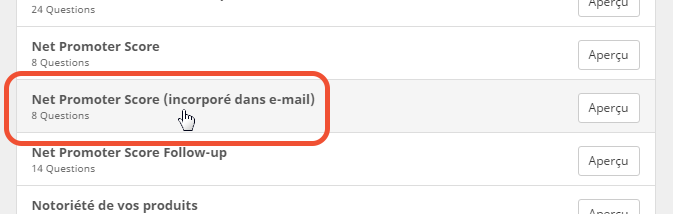
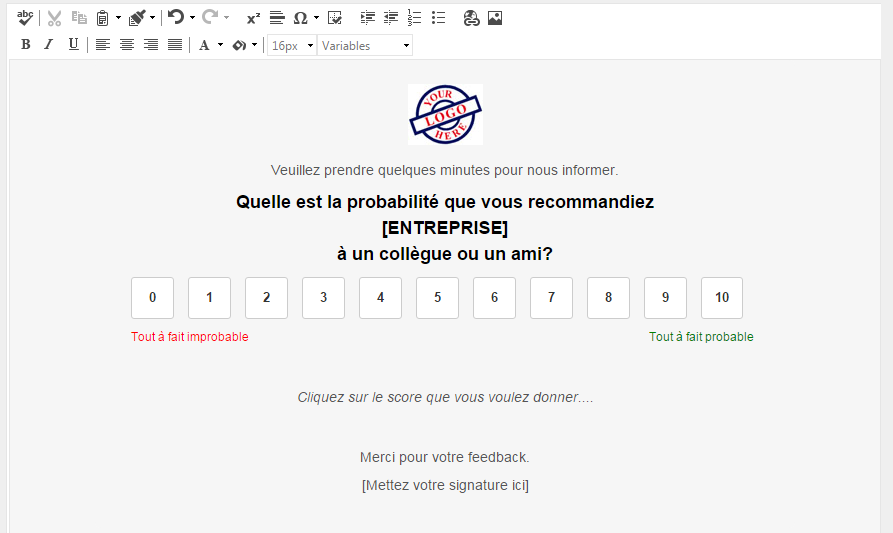
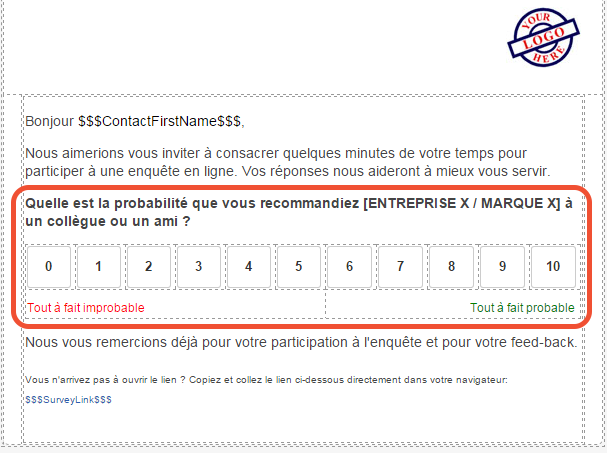
Laisser un commentaire