The concept of “gamification” and “market research” has been gaining traction for several years. You can use gaming techniques to improve the quality of feedback from online research.
When you create a survey you want respondents to fill in your entire survey and to answer the questions correctly. Research shows that the more you engage with the respondent and the more respondents enjoy the experience, the better the quantity and quality of feedback.
Giving real-time feedback to respondents is one of the techniques you can use in your survey. Once your respondents answers a question, you show the overall results in the next screen. This allows him to see what other think or to compare his answers with others.
An example shows you how it works:
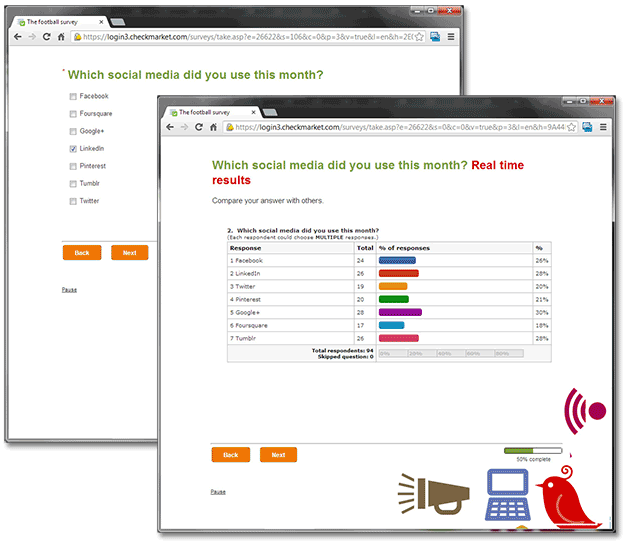
By showing this feedback, your respondent is challenged to continue the survey as he will be getting more feedback throughout the survey.
How can you set this up with the CheckMarket survey tool?
It is easy, you only have to use some default features from our survey tool.
- Sign in to CheckMarket.
- Go to the Surveys tab.
- Open your survey.
- Click on Analyze, and then on Report with charts.
- If necessary, set filters to include or exclude responses from certain respondents. The results will be refreshed. Only the responses are shown that match the selected criteria.
- Go to the chart you want to use in your dashboard.
- Click on
 on the right side above the question, and then on Share / Embed.
on the right side above the question, and then on Share / Embed.
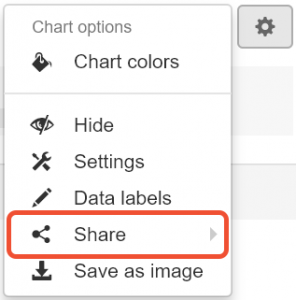
- Copy the snippet of html code under Embed
- Return to the question editor. Create a new page and insert a question with question type Text/media.
- Insert the intro text and then click the source code icon <>.
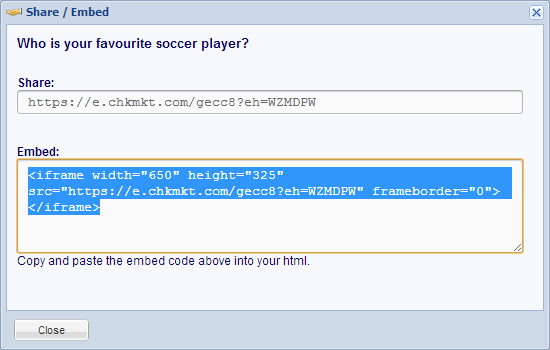
- Paste the snippet in the code of your question.
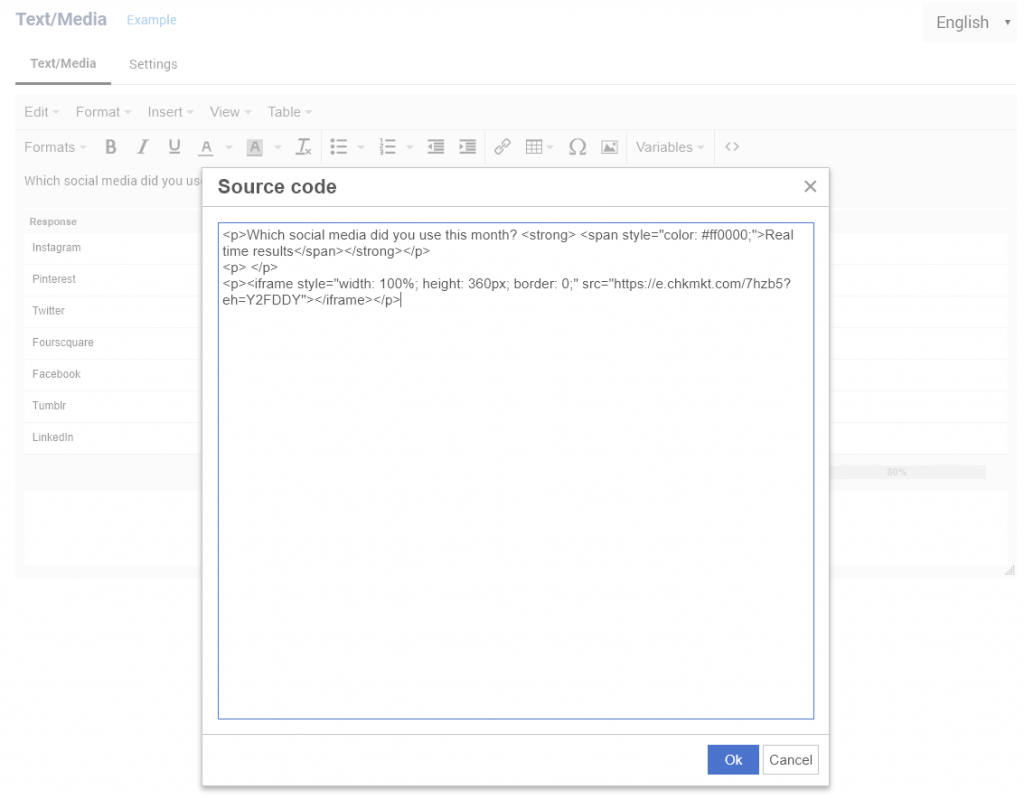
- Admire the result
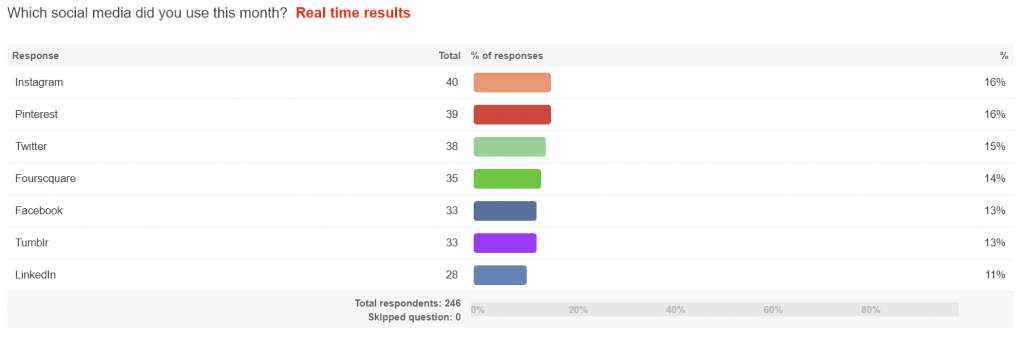
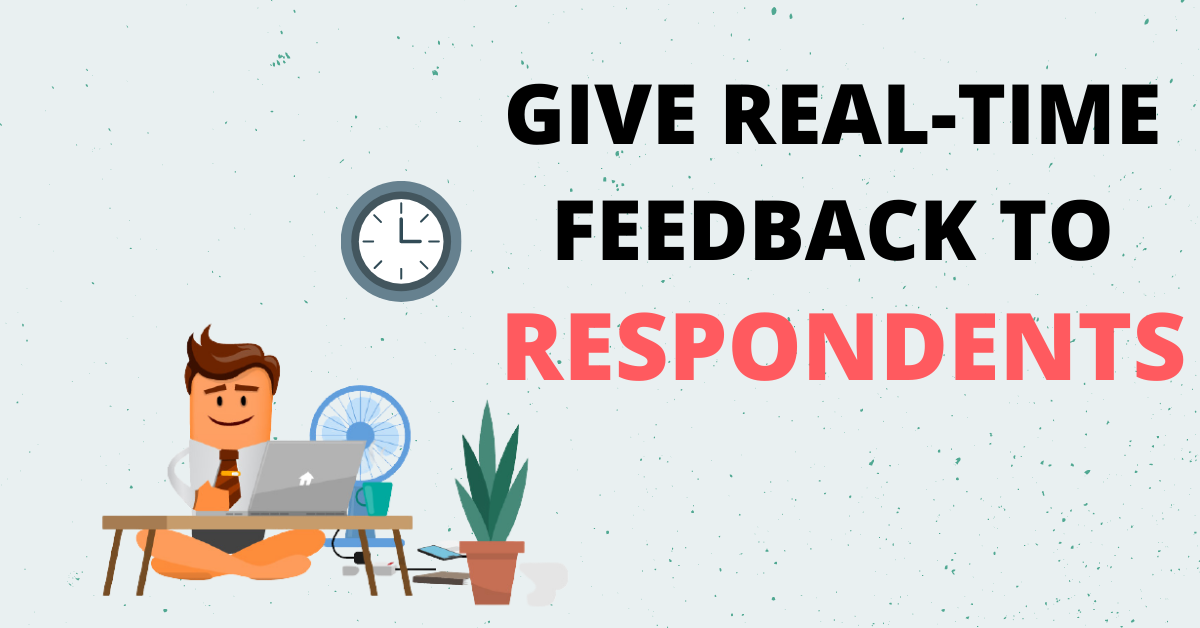
Laisser un commentaire