Providing a positive customer experience is essential to business success. After all, a consistently positive experience earns the brand loyalty of 65% of consumers. To ensure you’re delivering the best experience possible, you must gather customer feedback.
This powerful tool for growth reveals which of your approaches are working and which need improvement. Custom branded surveys can help you unlock consumer insight while establishing brand identity, both of which can lead to overall business success.
What is a Custom Branded Survey and Why is It Important?
In addition to asking personalized questions about your products, services, and campaigns, custom branded surveys incorporate your brand’s colors, logo, and voice to let customers know that the survey is coming from your business. This is important because it gains the confidence of your recipients and encourages higher engagement.
Typically, a custom branded survey:
- Is sent immediately after a customer interacts with a brand: This sets a level of expectation. When a customer’s actions are followed up with a survey, the customer is likely to complete the questionnaire because they know what it’s about.
- Asks the right questions: Customer data can guide your survey’s content to provide information that will garner useful results. Personal information like first name and purchase history can help you ask the right questions to get the feedback you need to create a relevant, meaningful customer experience that generates leads and drives sales.
- Seeks new answers: Surveys that repeatedly ask the same questions show customers you don’t really care about their responses.
- Simple and easy to understand: While people are willing to complete surveys, they don’t want to invest too much time in this task. The simpler they are to understand, the quicker they can be completed, and the more likely they are to be submitted.
Not every business has the knowledge or resources to create their own online survey. That’s why they opt for trusted third-party custom survey software like CheckMarket (sign up for free!) that handles the design, distribution, and analysis of the questionnaire. Some of these companies will remove their own branding and replace it with the branding of the company initiating the survey. These custom branded surveys can compel customers to provide invaluable feedback that shape your customer experience strategies and approaches.
5 Benefits of Custom Branded Surveys
In addition to earning trust and building confidence, personalized surveys offer numerous benefits to your business. Here are five reasons to seek consumer feedback with custom branded surveys.
1. Make Customers Feel Valued
When you ask customers for their opinion, it shows that you value their input and want to build a deeper relationship to better serve their needs. When you put their suggestions into practice, it lets people know you took their feedback to heart and really listened to their opinions. All of this helps to build a positive customer experience, as well as a meaningful relationship that builds trust, earns loyalty, and boosts conversions.
2. Higher Response Rate
People who receive an unmarked survey are less likely to read it, let alone complete it. A survey that comes from a business consumers recognize earns trust. Instant brand recognition lets people know your survey is a legitimate communication and not a scam to be deleted, or worse, blocked.
A professional survey that reflects the image of your brand encourages recipients to give more thought to their responses. When people feel they’re interacting directly with your company, they’ll provide more complete, high-quality responses to help guide your future decisions.
3. Increase Brand Awareness
When a customer receives your white label surveys, they’re reminded of their customer experience with your brand. It brings your company front of mind, and encourages them to revisit your business for repeat purchases.
While answering your questionnaire, they also gain more exposure to your logo and company name. The more they see your brand, the more your company is driven into their memory. They’re also more likely to recognize your brand elsewhere. As they point out your logo and company information to their own contacts, your reach grows exponentially. All of this can help set you apart from your competitors when it comes time to make future purchases.
4. Influence Brand Perception
It’s one thing to grow brand awareness, but it’s another to ensure that consumers have a positive perception of your brand. Custom branded surveys help you to gain insight into how your audience perceives your company. They also enable you to shape the way people view your brand by delivering questions in a way that elicit positive reactions to your business. By personalizing the wording, theme, and distribution method, you can deliver a custom survey that reaches the right people with the right message at the right time.
5. More Productive Analysis Process
Custom branded surveys enable companies to provide consumers with focused, specific questions that deliver more accurate answers. This helps to simplify the data analysis process. Gathering relevant information to your questions provides results that help you to strategize more effectively and implement changes that you know will help improve the customer experience. This leads to overall business and sales growth.
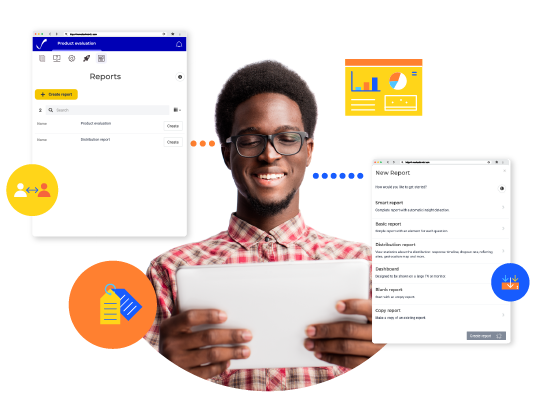
Tips for Creating Custom Surveys with Logo and Branding
For a custom survey that improves engagement and delivers useful results, there are several tips to follow when designing with your logo and brand in mind. As you create your branded survey, you should:
- Customize a theme: Custom branded surveys are a terrific opportunity to establish your brand identity. Use your corporate colors, customize your fonts, and use the same design style you use in your marketing materials and website. Surveys are just another extension of your corporate communications, and as such they should reflect your brand.
- Personalize your URL: Include your brand or company name in the survey’s website address so that people will instantly know who it’s from.
- Direct traffic to your site: As soon as someone completes your survey, they should be directed to your website. Your brand is fresh on their mind, and this gives them an opportunity to further engage with your business. Whether you entice them to shop or offer a special discount, driving traffic to your website is a great additional use for branded surveys.
Incorporating these tips into your survey design can help maximize this tool and earn you even more benefits than brand awareness and loyalty.
How Do I Create a Custom Survey with CheckMarket?
Whether you’re creating a single survey or launching an in-depth research campaign, CheckMarket’s online survey software can help you quickly and easily gather consumer insight. Here’s how to create a custom branded survey on our site.
1. Sign In and Create
Sign into CheckMarket from any device and click on “Create Survey.” You can build branded surveys directly in your browser by choosing from a pre-built template or creating a custom survey from scratch. Either way, give the survey a name and click “Create Survey.”
2. Set Questions and Answers
Enter the questions you want to ask. You can choose from 20 question types, including sliders, rankings, text boxes, and checkboxes. After each question, click on “Save” to add your question to the survey. When you’ve entered all of your questions, click on the “Settings” tab at the top of the page.
3. Customize Settings
Here is where you can truly customize your survey. From the colors, fonts, and language to quotas and response notifications, this is the page that enables you to brand your survey and tailor it to the needs of your research team and your customers.
4. Establish Distribution
When your survey looks the way you want it to, you can choose how to distribute it to your audience. Choose from text message, phone call, email, and more to ensure you’re reaching the right people through the right channels. When finished, click “Save.”
5. Launch Survey
Set the start and end dates for the duration of your survey. Send it immediately or schedule it for a future date. Either way, click on “Launch Survey” when ready. As results come in, you can analyze the success of your questionnaire by tracking data in the “Analyze” tab.
CheckMarket Builds Custom Branded Surveys
CheckMarket’s online survey software is intuitive and easy to use. Our flexible pricing model enables businesses of all sizes to gather the insights they need to improve, grow, and reach their goals.
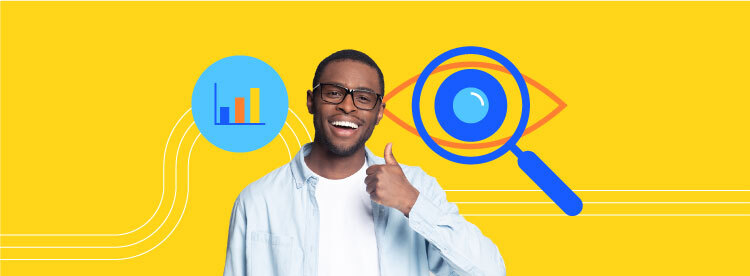

Laisser un commentaire